When the house was built, it was also wired for an alarm and had an alarm system installed. This was a perfectly capable GE Concord system, but there were still a few reasons to replace it.
One of the main reasons I wanted to switch alarms was the cost. The wiring sub-contractor that had installed all of the low voltage wiring also installed the alarm. They also were conveniently an agent for ADT Alarm monitoring systems. They scheduled a special trip to meet me at the house and show me all of the features of the system as the build neared completion. The features were basically the different arming modes (away, stay, vacation, etc...) that pretty much any alarm has, along with all of the different monitoring options available from ADT (along with lots of talk about how you NEED to cover yourself for every possible contingency). The monitoring plans started at somewhere around $40 per month, and once you added a few more options like cellular monitoring (theives could cut your phone line!!!) it got closer to $80 or more if I recall. "Well sir, which plan are we going to go with today?" That guy was not impressed when I said, "None."
Well, knowing that there were cheaper options out there, like NextAlarm which will monitor your system for $15/month if you pay for a year at a time I couldn't really get on board with paying ADT's prices. So, this is no big deal, you just reconfigure your alarm to use another monitoring company's number and have it dial them. Which requires the Installer code for the alarm. Which DataSmart (the subcontractor) would absolutely not give me under any circumstances (understandable - they use this same code on everyone's systems I assume). Nor would they come out and change it (not understandable. It's MY alarm system, right?) So that's the hustle - with that alarm you use their overpriced monitoring, or no monitoring.
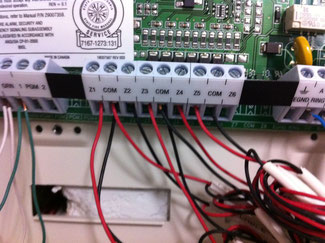
Secondly, the GE system supported only a limited number of zones, about 6 or 8 I believe. The installers actually wired every single window and exterior door in the house with it's own wires back to the alarm location. But then they just chained groups of them together to fit in the limited number of zones the alarm panel supported. So we had all of the downstairs windows being on one zone, for example. Unfortunately, an upstairs bedroom window was also included in this zone and when my mom came to visit and left it open, it wouldn't let us arm the alarm. I did not know that window was in the zone, and I checked the downstairs windows (which I thought made up the entire zone) about 6 times before I resigned myself to walking around the entire house checking. I decided the next alarm would just support all of the zones independently (more reasons for this later).
Another feature I wanted was to be able to connect the alarm system to my home's automation system (of course!) There are several alarms out there that have the ability to connect to the home automation system, but I wanted to choose one that was common enough that I could expect someone to write the appropriate plugin to connect with Indigo.
So, I bought an Elk M1 Gold, which fit all of these requirements and more. The Elk supports 16 zones out of the box, and with expansion boards can support up to 208. There are a few choices of keypads to use with the Elk offering slight variations in looks and functionality. There are expansion modules to connect the alarm to other inputs (like the doorbell, or a telephone ring detector which might have varying uses). The Elk is also a very powerful automation platform in its own right - something which I'm not really using, because I'm using Indigo as my automation platform. Plus, the alarm can be controlled by a direct serial connection or, with the addition of an expansion module, a direct connection to your home network.
Installing the alarm was surprisingly easy. It was almost plug and play. Just be sure to mark all of the wires going into your old alarm before you disconnect them. There are simple things like power, telephone, all of the zones, sirens, etc... The manual was pretty thorough, so it really wasn't that bad. With options for for all of the individual zones, I was able to disconnect all of the zones that were tied together and connect each one individually.

The biggest challenge was the keypads. The installer installed 2 keypads with the original alarm (but I had them wire for 3.) They also usually connect them with a 4 conductor wire, but I also had a Cat5 wire run (as I noted in the Pre-Wire). I had this Cat5 run because I had read up on the Elk M1G previously and noted that Cat5 is required for their keypads (well, they CAN be connected with 4 conductor wire, but it's much easier with Cat5.). So I hooked up 3 keypads (The installer had only done two - master bedroom and the garage door. They were literally 10 feet from one another. You can read the screens on both at the same time. They left the one at the front door uninstalled. Stupid.) So I had to find the third one on my own. Once again, taking pictures of the wired framing before sheetrock paid off. Not only was I sure the wires were there, I knew where to cut to find them. Although the installers ran the Cat5 wire, they actually just used 4-conductor wire for the panel. This left me with a spare wire reaching from the alarm to the keypads. Elk provides an option to mount a speaker behind the keypad if you flush mount it with their back boxes. So I connected a speaker behind each keypad, which is pretty good to have the feedback come directly from the keypad as you use it.
The alarm can be configured from the keypads, but that's kind of awkward and time consuming. Since I had it hooked up to the network, I just downloaded the configuration software, connected to the system and set it up in there. You can name each zone individually, which is very handy. Now, when the alarm won't arm because a window is open, instead of a light blinking by 'Zone 2', it says, "Fault, Upstairs Bedroom Window 2" or whatever. (A quick note: The 25 zone wires were all unlabelled. So when I hooked it up, I had no idea what each zone was, or how to name it in the software. You can set the M1G to speak each zone violation even when the alarm is disarmed. So I set that up, walked around the house opening doors and windows, and listened to the response. When you open a living room window and it says Zone 13, then you can just rename Zone 13 to that window. Easy.)
Some of the alarm's features solved a simple problem for us right away. The doorbell in our house is located upstairs (there's only one) and I often don't hear it if we're downstairs when it rings. So I used a doorbell detector expansion, and set the M1G to beep at all of the keypads when the doorbell rings. Simple, now I hear it easily.
The alarm is also connected to Indigo through a plugin that someone wrote. So the automation system CAN arm and disarm the alarm, but I usually use it to simply take inputs from the alarm. Since each window and door is connected independently as it's own zone, they are also available to Indigo as triggers. You could have any number of things happen in the automation system contingent on the state or activity of windows and doors as detected by the alarm. I also have the automation system trigger off of alarm arming and disarming events. For example, when armed, the system turns on the lights in the garage (so you can leave - and turns them off 5 minutes later) and then turns off all of the other lights in the house. When disarming, it turns on the kitchen and hallway lights.
A final footnote. In the event anyone notices, the 'old' alarm system shown in the picture gallery on this page is a DSC - not the GE unit mentioned above. Although I planned to replace the GE unit with the M1G, it would be some months before I was prepared to do so, and was going to pay up for the ADT service in the meantime, but they wanted a 2 year agreement. So I declined, and found another company who actually came out and replaced the GE with a DSC for free (and no further commitment) and a slightly lower monthly rate. So I ran that DSC system for several months before I was ready to install the M1G.
 NERDHOME
NERDHOME





There are no comments yet.